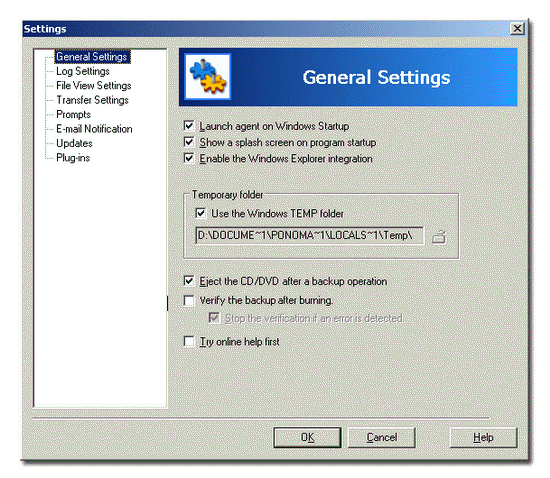Before You Back Up
To perform an image-based backup, you need to observe two conditions:
- The hard drive or partition that is going to be backed up has to remain unchanged during the backup process and shouldnÆt have any applications - including Handy Backup and the operating system - running on it.
- The location of Handy Backup Temporary Folder cannot be set to the hard drive or partition that is going to be backed up.
We recommend closing all running applications to make sure that they wonÆt affect the partition that is being backed up.
To change the current Temporary Folder, follow these steps:
- On the File menu, click Settings, or click the Settings button
 on the program toolbar.
on the program toolbar. - Click General Settings.
- Check Use the Windows TEMP folder if you want to use the default Windows temporary folder, or specify your own temporary folder. Remember, that it mustnÆt be located on the partition that you are going to back up.